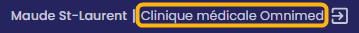- Help Center
- Optimizing your clinic
- Administrator account
-
New users
-
Managing your account
-
User guide
- Patient summary
- Patient record
- Administrative center
- Clinical tools
- Prescriber
- Results
- Tasks
- Appointments
- Check-in kiosk
- Waiting rooms
- Online services - Patient portal
- Québec health record (QHR)
- Electronic requests transmission (SAFIR, APSS, CRDS)
- Reports
- Scanning 2.0
- Transmissons (fax, emails, SMS)
- Private billing
- Supervision of residents and learners
- Appointment orchestrator (Hub)
- PrescribeIT Québec
-
Training videos
-
Optimizing your practice
-
Optimizing your clinic
-
Announcements and development
-
Troubleshooting
-
Patient portal
Access to Administration module (administrator account)

The Administration module (administrator account) allows you to personalize the EMR depending on your institution’s needs. It allows you to create waiting rooms and empty them, to create the tasks queues and the quick tasks, to verify the RAMQ registrations importation status, to choose the patient documents to print, and to manage the appointment statuses and activities.
⚠️ Only designated people can access the Administration module. To do this, you must have access rights, which are given by Omnimed at the request of the clinic manager.
Access the administrator account
- Click on the Administration module in the left-hand navigation menu.
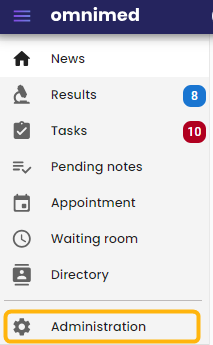
- If you're in charge of more than one institution, make sure to select the right one before you proceed with any modification.
To select the institution, click on the institution name in the top right corner of the Administration module.