- Help Center
- User guide
- Administrative center
-
New users
-
Managing your account
-
User guide
- Patient summary
- Patient record
- Administrative center
- Clinical tools
- Prescriber
- Results
- Tasks
- Appointments
- Check-in kiosk
- Waiting rooms
- Online services - Patient portal
- Québec health record (QHR)
- Electronic requests transmission (SAFIR, APSS, CRDS)
- Reports
- Scanning 2.0
- Transmissons (fax, emails, SMS)
- Private billing
- Supervision of residents and learners
- Appointment orchestrator (Hub)
- PrescribeIT Québec
-
Training videos
-
Optimizing your practice
-
Optimizing your clinic
-
Announcements and development
-
Troubleshooting
-
Patient portal
Document the patient's deceased date
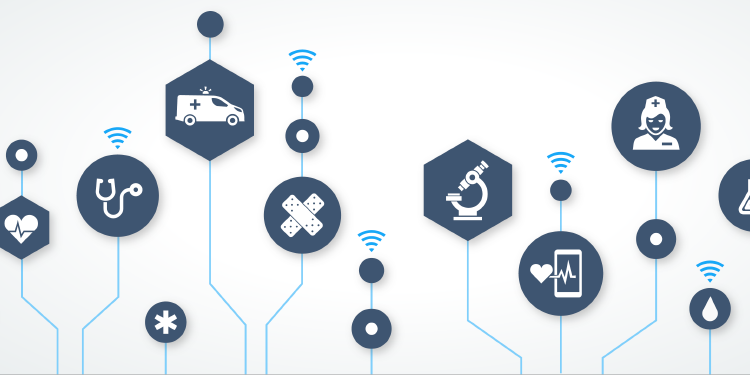
Once the patient has passed away, it is essential to be able to document this information in the patient record in order to ensure adequate record keeping and avoid trying to contact the patient.
Indicate the patient's death
- Open the patient's Administrative center by clicking on the patient icon left to the name of the patient.
- Click on Modifiy in the Personal information section.
- Change the position of the switch button to the right. A new field will then appear so that you can document de deceased date.
- Click on Save.
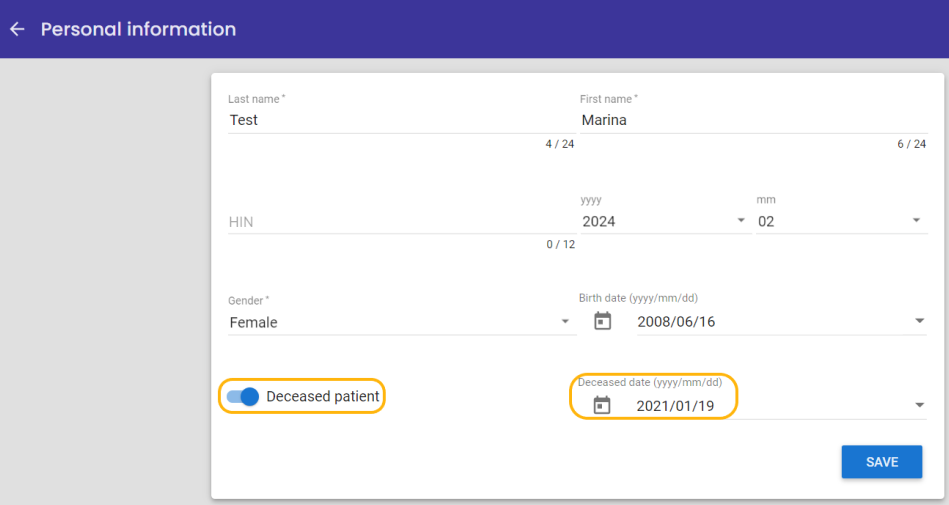
This action will update the header of the patient record to highlight the fact that the patient has passed away and display the deceased date.
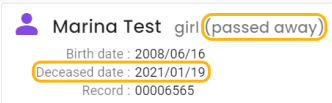
ℹ️ Please note
- The information does not appear in the search results (neither patient search nor search in the Appointment module).
- The date of birth is printed on the clinical notes and when the patient record is printed, but the date of death is not printed.