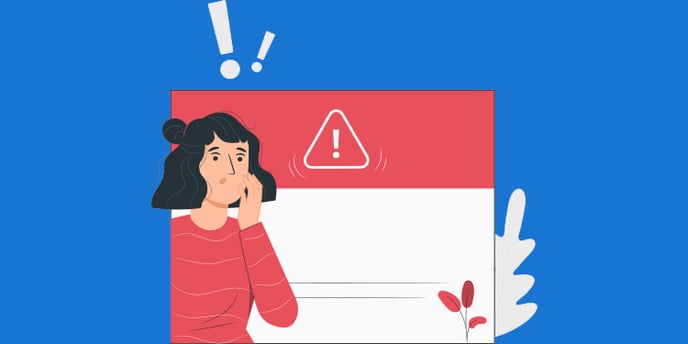
Omnimed's application status page is your reference tool for staying informed of any interruptions or disruptions that may affect the EMR and its functionalities. It allows you to :
- Get an overview of our system availability (uptime);
- Consult the status of EMR functionalities;
- Track the progress of events and get feedback on the situation.
Consult the status page of the application
In order not to waste time when you want to consult the status of our services:
- Access this page from the Need Help? section from Omnimed's left navigation menu or save this link to your favorites.
- Subscribe to updates to receive real-time notifications by email or SMS when an incident is in progress. ⚠️We strongly recommend that at least one person per clinic be subscribed.
➡️ We invite you to consult this page as soon as you encounter a problem with our system to see if it has already been listed. If the problem does not appear there, you can contact our team at support@omnimed.com or by chat to let us know.
Note
Did you know that we have a team that monitors the health of our systems 24/7 and is working full-time on improving our architecture and infrastructure? It is important to understand, however, that no IT tool is immune to service disruption or other issues that may affect the availability of the services and tools offered. Whether it is due to a manipulation in the infrastructure, a problem coming from one of our external partners (e.g. slowdown in the transmission of faxes via SRfax, the availability of the various areas of the DSQ or of the SAFIR forms , a temporary shutdown of RxVigilance, etc.), an overload on our network, an equipment failure or an update of our equipment, the source and the cause of these unfortunate situations, which are often unpredictable, vary greatly and do not affect all of our services in the same way.