
From the Waiting room module (for administrative personnel)
It is possible to view the patients registered in the different waiting rooms by clicking on the Waiting room module in the left menu.
This waiting room manager allows you to view the list of patients registered in the waiting rooms of your institution according to the filters and sorting selected:
- filter by waiting room;
- filter by the user (only users with patients currently registered in a waiting room to their name are available in the list);
- sort by the time of registration, time of appointment, user or patient;
- sort in ascending or descending order.

From the waiting room selected in the left menu (for health professionals)
Health professionals can also choose the waiting room of their choice directly in the left menu to view the next patients registered in their name in this waiting room.
To change the waiting room to visualize, click on the name of the current waiting room (shown in blue) to display the menu with all available rooms. You must then select the room for which you wish to see the list of next patients.
Each action in the EMR updates the list of upcoming patients.
Association to an appointment
If an appointment is associated with registration in the waiting room, you can display the appointment’s time by hovering your mouse pointer on the patient’s name displayed in the Waiting room section of the left column.
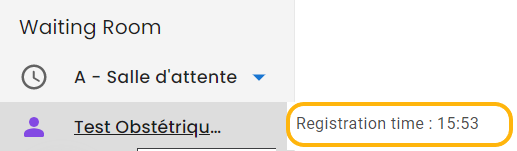
From the Appointment module
The waiting room icon (clock) is displayed in real-time next to the appointment when the patient is added to the waiting room.