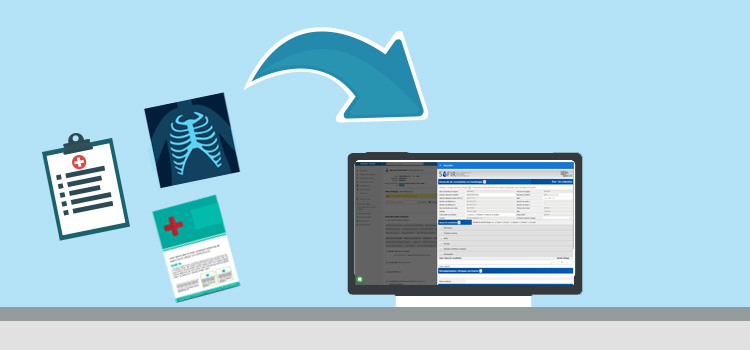
When they created their platform for electronic transfer of priority access to specialized services (APSS) requests, the Ministry's "Service d'acheminement de formulaires informatisés et suivis de requêtes (SAFIR)" team knew that it would change a process already in place in your institutions. Therefore, the process they have put in place was designed to support a multi-stakeholders process and give you as much flexibility as you need.
- Fill out the form and select the reason for the consultation to see the prerequisites. The list of prerequisites appears in red under the reason for consultation and in the "Prerequisites" section.
- If the prerequisites are available in the QHR, check the appropriate box.
- If the exams are prescribed, check the appropriate box.
- If results need to be attached and are not available in the QHR, you will be able to attach them later.

ℹ️ The prerequisites requested in an APSS request are sometimes distinct from QHR domains. For example, growth charts, psychosocial assessments, cytology and pathology are not part of the QHR domains. In order to ensure consistency between the prerequisites requested in an APSS form and the QHR domains, the options "Results are available in the DSQ" and "Prescribed examinations to be performed" are visible only for prerequisites belonging to the QHR domain. In addition, the option "Prescribed examinations to be performed" is inaccessible if it is not applicable for the requested prerequisite, for example for a medical imaging report. In addition, a distinction is made between required and recommended prerequisites:

- Save the request by clicking "À compléter" or "À vérifier par le médecin" to show the Attach files section.
- Add the prerequisites. Each prerequisite needs to be added to the appropriate field. If you want to add more files to your request, you can do so with "Other reports".
📎 It is not possible to attach the prerequisites directly from the patient file. It is necessary to save the prerequisites in PDF format on your computer in order to attach them to the form.
- A checkmark will appear beside the field if the prerequisite is well attached. The file's name will also appear in the "Prerequisites" section where you can visualize or delete the file.

MSSS decision regarding prerequisites addition to requests
Since September 4th, 2018, the MSSS reviewed its position concerning the prerequisites addition to requests. In an MSSS press release, it is mentioned that if a medical result is available in the QHR, the referring physician does not have to attach it to his request. On his side, the specialist now has to consult results directly in the QHR or in the patient's record.
The suggested internal process to facilitate the addition of prerequisites (if needed)
In order to follow the administrative process that was already in place in many institutions, the SAFIR team made sure that the physicians could fill out the forms first and that the administrative team could add the files that are not available in the QHR and send the request after.
To support and put forward this process, here is a summary of the process you can follow:
- Form filling by the physician.
- Task sent by the physician to the administrative team to ask them to add the prerequisites (if needed). To save time, we highly suggest that you write down the files that need to be gathered directly in the task so that the employee doesn't have to open the request before gathering the files.
- Access the patient's record (whether it's from the patient search or by clicking on the patient's name in the task) to add the attachments by the employee in charge.
- Gather all necessary documents by saving them at the same place on the computer. All documents must be saved as PDF files to be attached to the request.
- Open the Requests module to find the appropriate request in the left section.
- Open the form to add the prerequisites.
- Save and transmit the request by clicking on the "Envoyer au CRDS" button.
SAFIR suggests many other multi-stakeholder processes (resident, nurse, physician, administrative assistant, etc.). Please refer to their training guide (only available in French).