
The Circle of care section of the Administrative center allows for the documentation of the patient's drugstore as well as all of the resources providing care to the patient, in order to facilitate and accelerate the communication of information necessary for the patient follow-up. This facilitates, for example, the transmission of a consultation note to the patient's family doctor or the prescription to his preferred drugstore.
▶️ Watch the following video or see the written explanation below.
⚠️ The information displayed in the Circle of care section is shared between all Omnimed users. You must receive the patient's consent before documenting a resource in this section.
- Access the patient's Administrative center (patient icon beside the patient's name).
- Click on the Modify button in the Circle of care section.
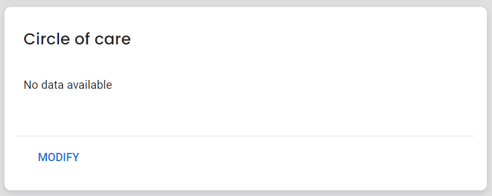
- Search for the patient's drugstore or a resource using one or more of the following: name, telephone, or fax number (format 888-780-6081), grouping, and address.
💡 If the resource name does not give you a result, search with the phone or fax number since this information is unique.
Favorite resources are displayed at the top of the list of results.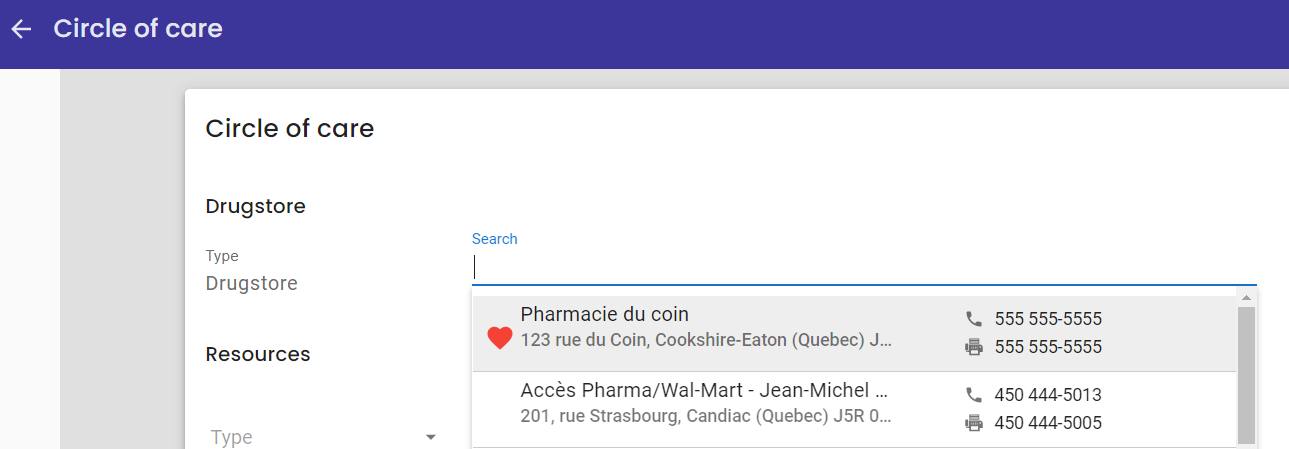
- Click on a resource to select it.
📘 How to update the Directory: If the resource you are looking for is not in the selection or if its contact details need to be updated, it is possible to update the Directory by clicking on the icon to the right of the search bar:
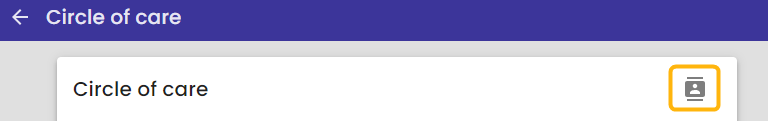
- Click on the Save button.
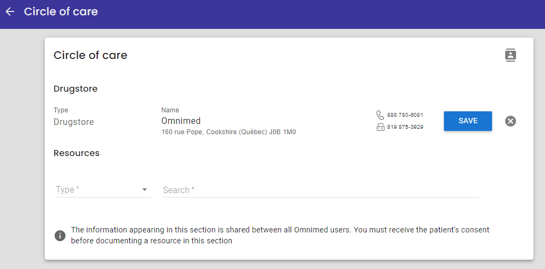
The resource is added to the Administrative center:
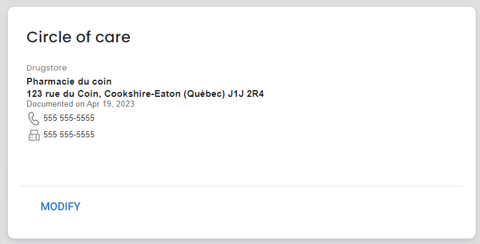
ℹ️ Please note
- Only one drugstore can be added to the patient's Administrative center. It can be modified by clicking on the X to the right of the drugstore to remove the drugstore and then by adding the new drugstore.
- There is no limit to the number of resources.