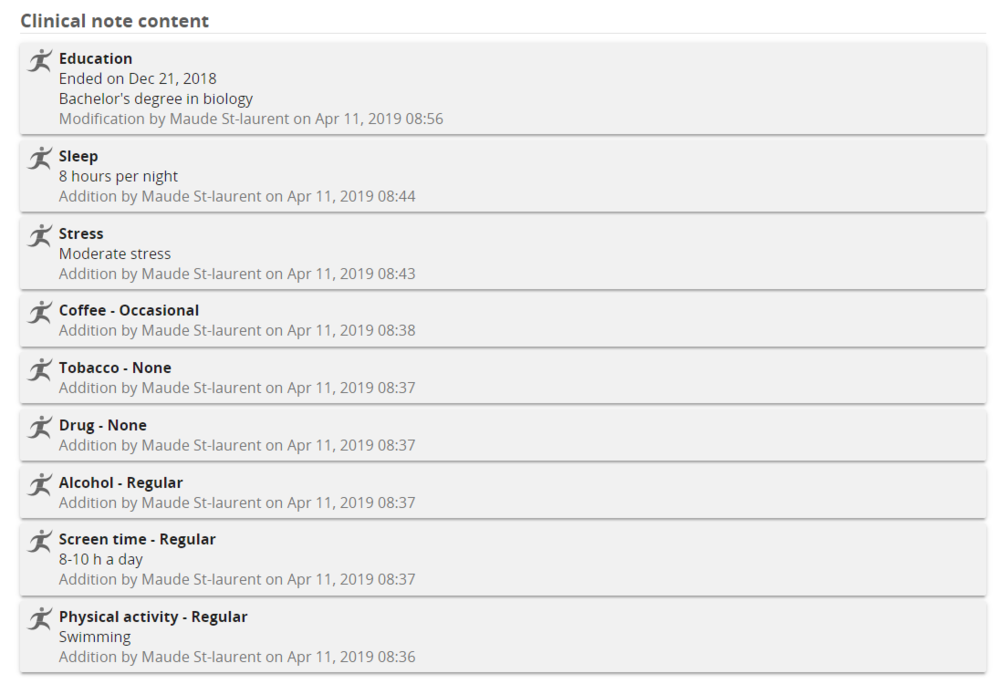Given the multidimensional nature of health, it is essential to target all the determinants that influence, positively or negatively, the patient's health. The Life habits and social context summary box provides a portrait of the individual, social and environmental factors that influence the patient's overall health status.
Consult the list of life habits and social context
Click on the title of the Life Habits and social context summary box to open the module. If the list is empty, the message No life habit or social context entry is displayed.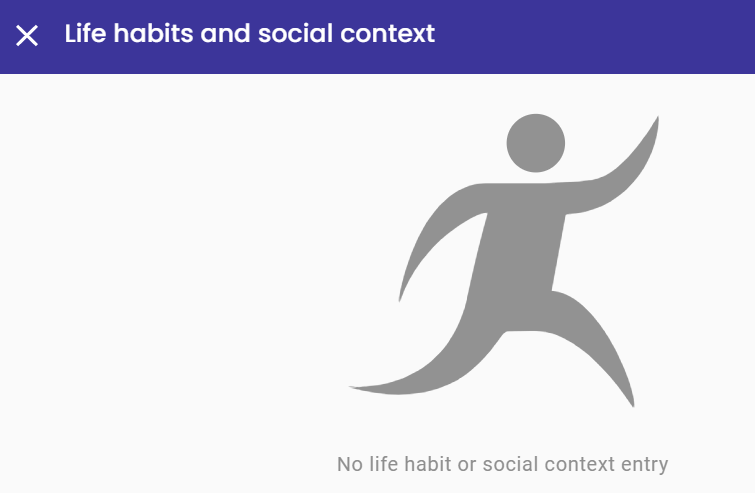
The list of life habits and social context is divided into three sections to facilitate consultation:
- Alcohol, tobacco, and drugs
- Life habits
- Social context
The header of a section is only displayed if there is an element associated with it.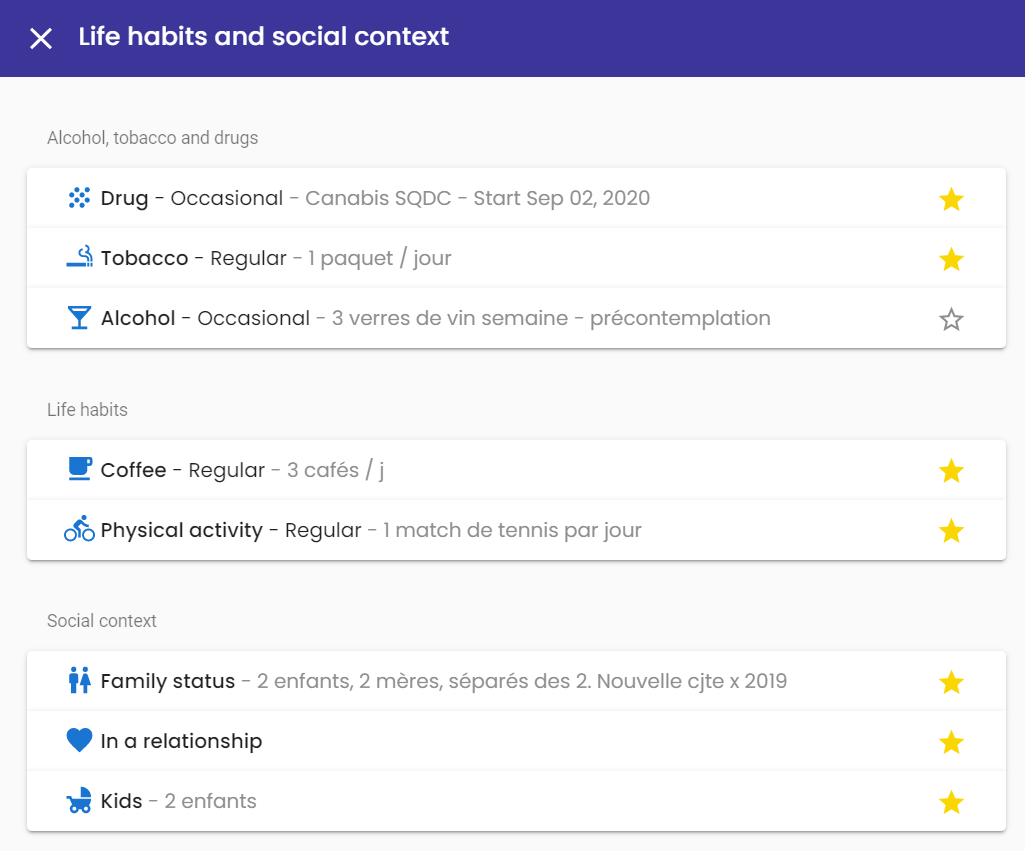
Each item in the list is displayed on a line and consists of the following information in order:
- Category icon
- Name of the category
- Frequency (optional)
- Description (optional)
- Start date (optional)
- End date (optional)
Click on an item in the list to enlarge the associated box and display more information.
Customize the display in the summary box
Add or remove an item from the list by clicking on the star icon to the right of each item on the list.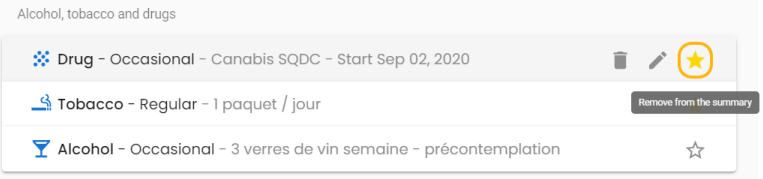
Add a life habit
The Quick add menu allows you to add a life habit with one click.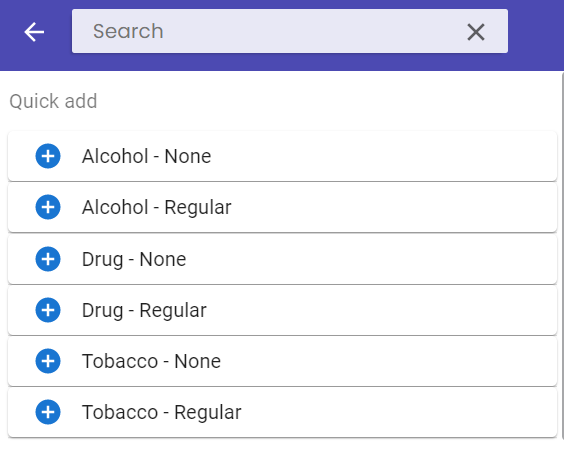
The Add by category menu allows you to further document the added items:
- Search for an item from the search bar (optional).
- Click on the category associated with the item you want to add. For example Alcohol, Tobacco, Drugs, Food, Physical Activity, Sleep, Employment, etc. You can also select the Other category to add the category of your choice.

- Complete the Add by category form. The level of detail in the documentation may vary depending on the situation. Only the Section and Category fields are required.
- Section: a section is suggested by default according to the category added. You can change this selection to any of the following three sections: Alcohol, tobacco and drugs, Social context, and Life habits.
- Category: the default category displayed is the one corresponding to the initial selection. You can modify this selection for the category of your choice.
- Frequency (optional field): select from the following options: none, regular, occasional, abuse, stopped.
- Description (optional field): Add a description if needed.
- Start (optional field): add a start date.
- End (optional field): add an end date.

- Section: a section is suggested by default according to the category added. You can change this selection to any of the following three sections: Alcohol, tobacco and drugs, Social context, and Life habits.
- Click on the Save button.
Modify a life habit
- Access the list of life habits and social context.
- Move your cursor over the item in the list to edit to display additional icons to the right of it.
- Click on the pencil icon.
- Change the information in the edit menu on the right.
- Click on the Save button.

Delete a life habit
To remove a life habit or social context:
- Access the list of life habits and social context.
- Move your cursor over the item in the list to be deleted to display additional icons to the right of it.
- Click on the bin icon.
- Confirm the deletion by clicking on the Confirm button.

View the actions logged in the clinical note
Any action on a life habit (addition, modification, and deletion) is logged in the Clinical note content section of the active note.