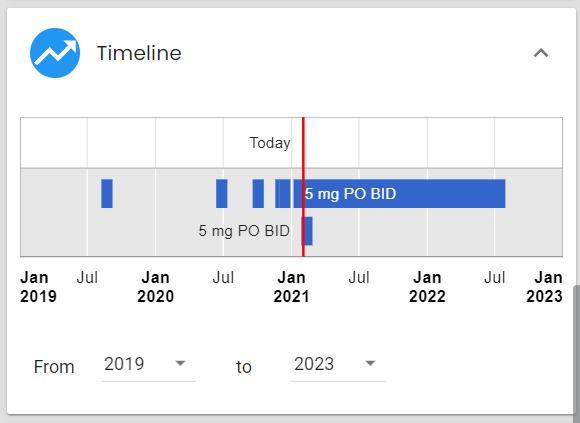- Help Center
- User guide
- Prescriber
-
New users
-
Managing your account
-
Troubleshooting
-
User guide
- Patient summary
- Patient record
- Administrative center
- Clinical tools
- Prescriber
- Results
- Tasks
- Appointments
- Waiting rooms
- Online services - Patient portal
- Québec health record (QHR)
- Electronic requests transmission (SAFIR, APSS, CRDS)
- Reports
- Scanning 1.0
- Transmissons (fax, emails, SMS)
- Private billing
- Supervision of residents and learners
- Appointment orchestrator (Hub)
-
Optimizing your practice
-
Optimizing your clinic
-
Announcements and development
-
Patient portal
View the medication intake evolution (history and timeline)

As explained in the prescriber's overview article, medications are grouped by active ingredient or group of active ingredients. Therefore, only the winning medication is displayed in the profile. You can see all the medications associated with the active ingredient/group of active ingredients in the history section and the timeline.
History
The History section allows you to obtain all the prescriptions associated with taking a drug. Thus, a stakeholder can quickly analyze everything and draw conclusions more effectively.
This section is accessible from the medication details window, you can access it by selecting the desired medication in the Profile tab.
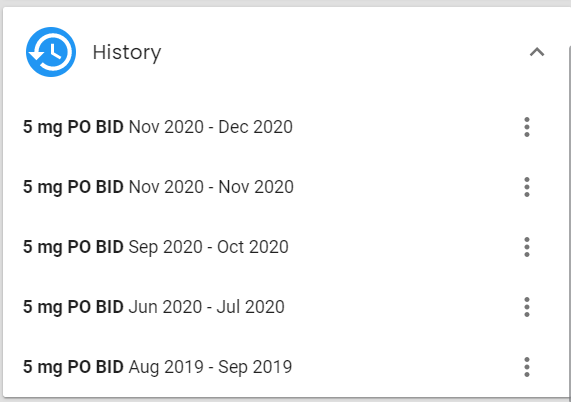
Timeline
The timeline, accessible from the same window, allows quick visualization of the medication intake by graphically illustrating the history information.