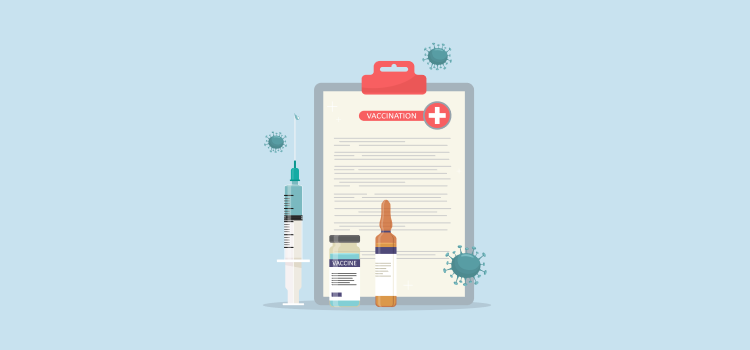
The Quebec Vaccination Registry (QVR) is an electronic database in which all vaccines received by a person in Quebec must be recorded. It can be accessed directly from the QHR summary box in the Omnimed patient record.
This registry allows authorized health network professionals (nurses, nursing assistants, midwives, respiratory therapists and physicians) to quickly access, anywhere in Quebec, the history of vaccines received by a person registered in the registry, and thus avoid unnecessary administration of vaccine doses.
⚠️Important note
- The QVR is an external module to Omnimed developed by the Institut nationale de santé publique du Québec (INSPQ). Its integration to Omnimed consists in a redirection to the QVR Web interface.
- To date, the information entered in the QVR is not imported into Omnimed and vice versa.
⚙️Prerequisites
- Be connected to the Omnimed QHR Viewer via your SecurSanté device also known as a DSQ key. Here are the steps to follow to set up the Omnimed DSQ Viewer.
- Configure your workstation to have access to the DSQ.
To consult or record information in the Quebec Vaccination Registry:
- Open a patient's record.
- Enter the confidential code (PIN) in the window that appears on the screen. The window may sometimes appear only on the Windows taskbar. The window will disappear after a period of time, you can refresh the page to display it again (F5 key on the keyboard).
- Click on the link View QVR vaccines from the Quebec Health Record (QHR) box located in the record summary.
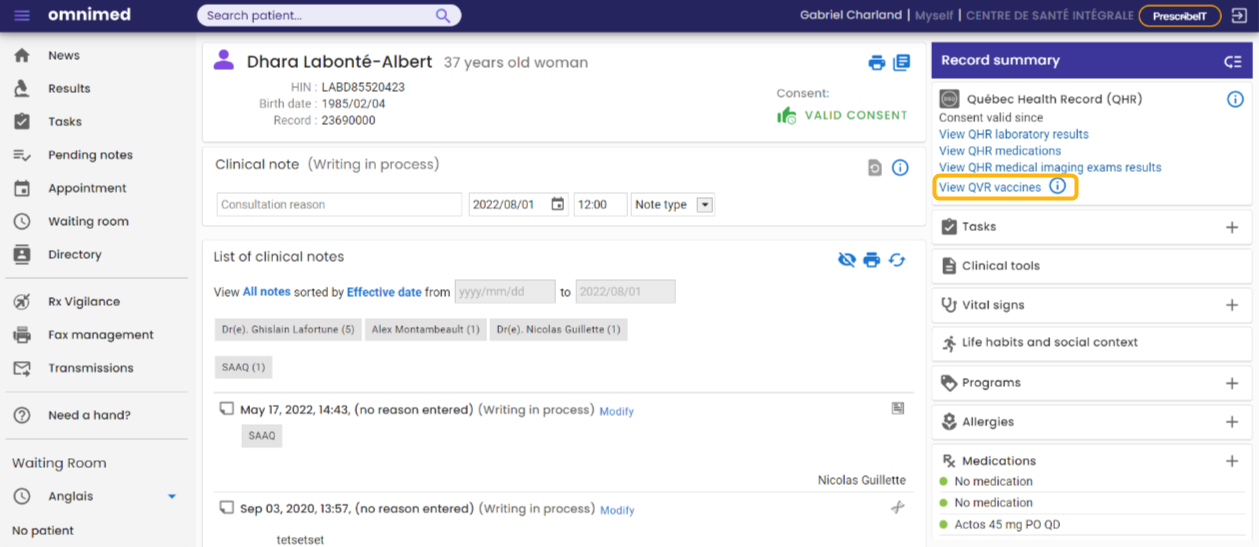
- Enter the confidential code (PIN) a second time to authenticate to QVR.
- You are then automatically redirected to the QVR Web interface. You can then search for a patient to consult the information recorded in the registry and update it.