
⚠️ Please note that Omnimed's customer service is for healthcare personnel only. Omnimed employees cannot assist you with emails received by your healthcare facility and they do not know the PIN given to you. You must contact your healthcare team for any questions.
Here's everything you need to know to access the secure email sent to you by your healthcare team.
What steps do I need to follow to access the document sent by my clinic?
- Check your email inbox at the address you gave when you registered at the clinic.
- Open the email with the subject line "A secure document is available for you" from the sender "Omnimed". Click here if you did not receive the email.
- Click on the Get the document button.
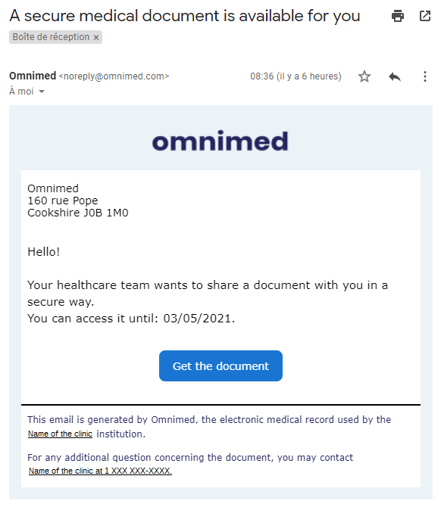
- Enter the PIN that was given to you by SMS when you opened the page or directly by the clinic, then click on the Download document button.
To obtain a new PIN, click on the Get a PIN by SMS button. Click here to learn more.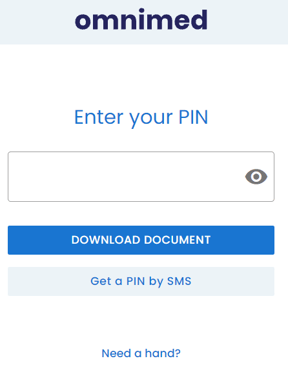
- The document is automatically downloaded in PDF format. If necessary, click on the Please click here link to manually download the document.

- Depending on your device settings, the downloaded file will either open automatically or appear at the bottom of the screen. You must then click on the document at the bottom of the screen to open it.
If the document does not appear on the screen, open the downloads folder on your device to open the file manually. If you have trouble finding the downloaded file on your mobile device, perform the above steps in the Chrome browser on a computer.
I did not receive the email in my inbox
- If you have more than one email address, be sure to check your emails at the email address you gave the clinic.
- The email comes from Omnimed, the electronic medical record used by your clinic.
- It is possible that the email may have ended up in your spam mailbox.
- The time it takes to receive the email may vary depending on your email system. In the majority of cases, the email is received within minutes of being sent. In some cases, the email is received within 30 minutes.
- If needed, you can contact your clinic to have the email re-sent to you.
I don't have a PIN
You should have received a text message with a PIN on your cell phone or your clinic has given you a PIN to access the document.
Click on the Get a PIN by SMS button on the PIN entry page to retrieve a new PIN. If a cell phone number is documented in your Omnimed medical file, a PIN will be generated randomly and sent to you by text message on your cell phone.
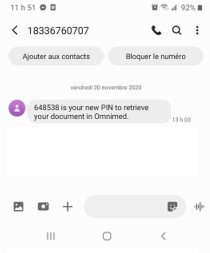
If no cell phone number is documented in your medical file, you will get an error message telling you to contact your healthcare facility. You can contact your health care team at the number indicated at the bottom of the email you received.
How long can I access the document?
For security purposes, you have 14 days after receiving the email to download the document. Once the document has been downloaded to your computer, you can keep it indefinitely.
I would like to speak to someone, who can I contact if I have a question?
Your health care team is best equipped to assist you. You can call your clinic's phone number for assistance.
⚠️ Please note that Omnimed's customer service is for healthcare personnel only. Omnimed employees cannot assist you with emails received by your healthcare facility and they do not know the PIN given to you. You must contact your healthcare team for any questions.