- Help Center
- User guide
- Prescriber
-
New users
-
Managing your account
-
User guide
- Patient summary
- Patient record
- Administrative center
- Clinical tools
- Prescriber
- Results
- Tasks
- Appointments
- Check-in kiosk
- Waiting rooms
- Online services - Patient portal
- Québec health record (QHR)
- Electronic requests transmission (SAFIR, APSS, CRDS)
- Reports
- Scanning 2.0
- Transmissons (fax, emails, SMS)
- Private billing
- Supervision of residents and learners
- Appointment orchestrator (Hub)
- PrescribeIT Québec
-
Training videos
-
Optimizing your practice
-
Optimizing your clinic
-
Announcements and development
-
Troubleshooting
-
Patient portal
Note that the patient doesn't take any medication

The Medications summary box is used to indicate that the patient is not taking any medication. This addition is done from the Profile tab or from the Other actions menu.
When the medication profile is empty
When there is no medication entered in the record, it is possible to click on the button Note that the patient doesn't take any medication.
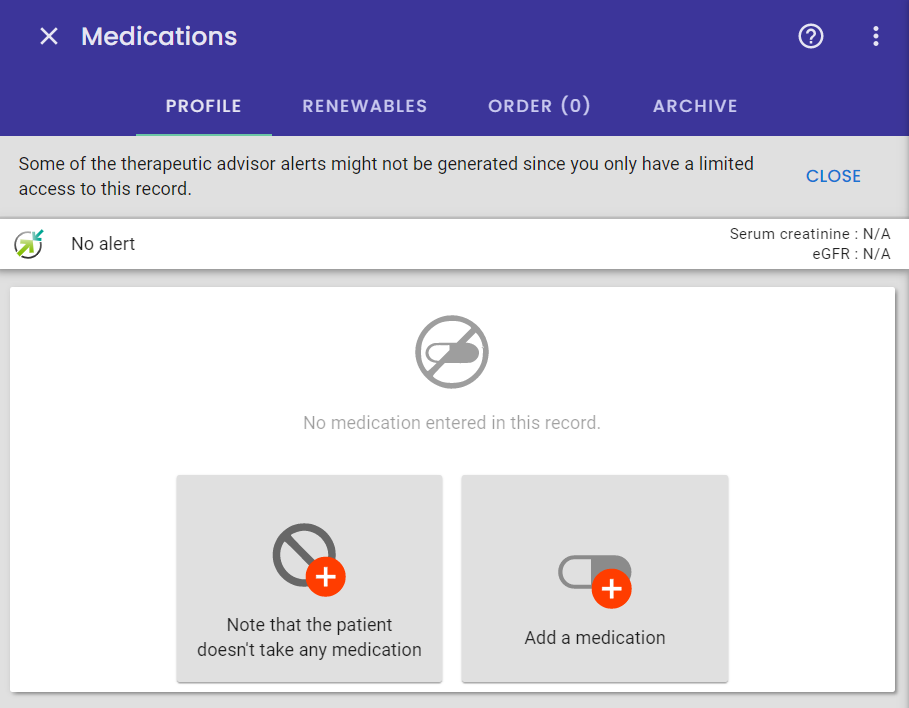
Confirm that the patient is not taking any medication
The option Note that the patient doesn't take any medication is also available from the three little dots icon that always appears in the top right corner of the prescriber.
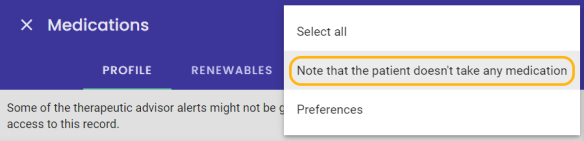
The profile now displays No medication.
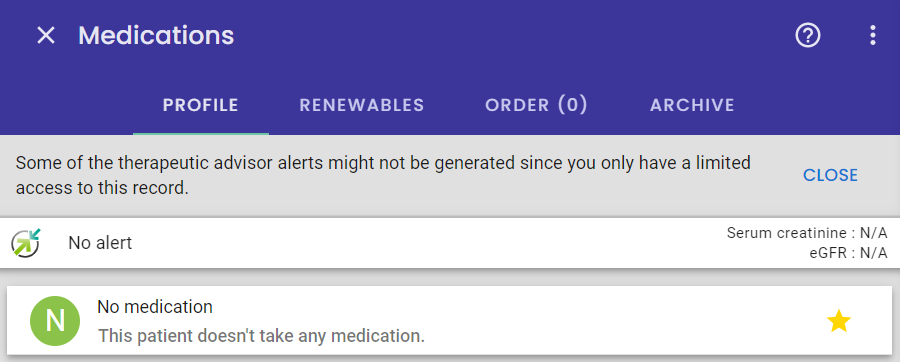
ℹ️ This mention can be added as many times as you want. Therefore, if you want to show that you have asked the patient if he is taking any medication, you can add this mention for each visit.
⚠️ Please note that when you add a medication or a prescription to the patient's medications profile, the No medication mention does not disappear. You have to remove it manually.