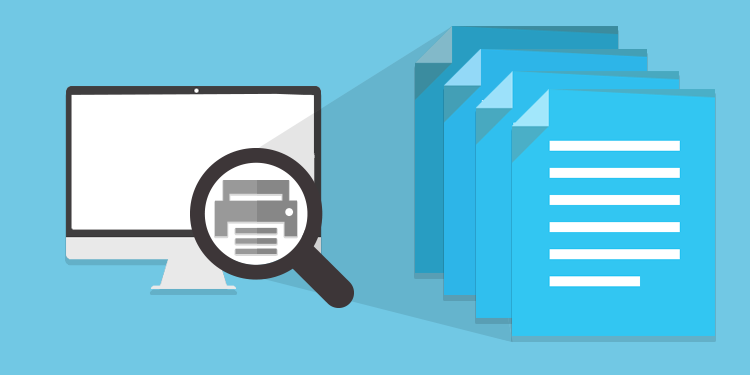
The electronic medical record has the advantage to reduce the number of times something needs to be printed. However, for some processes, printing a clinical note or a part of it is still essential.
Print the list of notes
From your patients' records, it is possible to print the list of clinical notes displayed in the patient's record by clicking on the printer located to the right of the main title List of clinical notes in this same section.

To print only notes associated with specific clinical elements, it is possible to select the elements to be printed. For example, selecting the Orders box will print only the notes associated with results: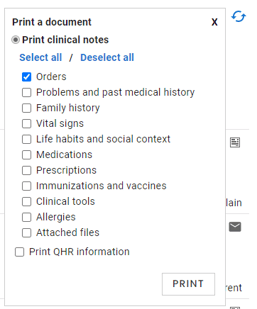
Modify the list to print
The default list of clinical notes to print is the list displayed when you access the patient’s record. You can change this list:
Filter by note tags
- Click on one of the top note tags to print the notes linked to a specific healthcare professional

- Click on one of the bottom note tags to print the notes linked to a specific subject. These tags must be added to the note when it is written.

Filter by date
You can view or print notes for a specified time slot. Just click on the All notes filter and then choose Notes between two dates. You can enter the start date and end date thereafter for the desired period.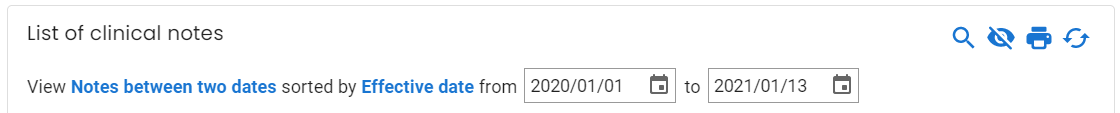
Filter all notes
- Click on the eye to print all the notes in the file (even those that do not contain any reason, details or consultation conclusion)

- Click again on the eye to display all the notes again, but without those that do not contain a title, details, or conclusion