
It is possible to reorganize the list of problems and past medical history in the Problems and Past medical history summary boxes by changing a problem to a past medical history or vice versa, as well as by changing the order of appearance of each of the items within these two summary boxes.
Convert a problem to a past medical history (and vice versa)
- Click on the summary box title to open the list.
- Click on the movement icon to the right of the problem or antecedent.
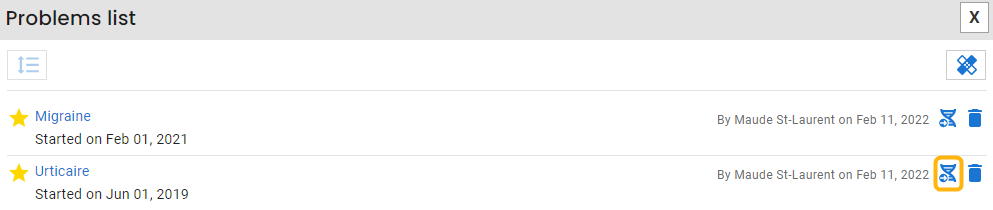
Manage the display order of problems or past medical history
- Click on the summary box title to open the list.
- Click on the Sort the problems list /past medical history button. More options are displayed (the buttons that allow moving a problem up or down in the list) instead of the star used to add to the summary.
- Click on the arrows to reorder the list as desired.
ℹ️ Note that the display order of the problems or past medical history list will be respected in the summary box as well as when it is printed. When adding a problem or past medical history, it will appear at the end of the list.
⚠️ Please note
- If you block at step 2, it is because the consent of the file is not valid. Make sure you activate it to continue.
- The reordering will be visible and effective for all users who consult the file.