
The Pending notes module allows you to consult all your saved but not completed notes.
It also allows you to review the saved notes of another user, for whom you have the mandate, to countersign them.
Consult your clinical notes to complete
When the module opens, the Pending notes module presents all your notes in writing, that is, the notes for which you are the author.
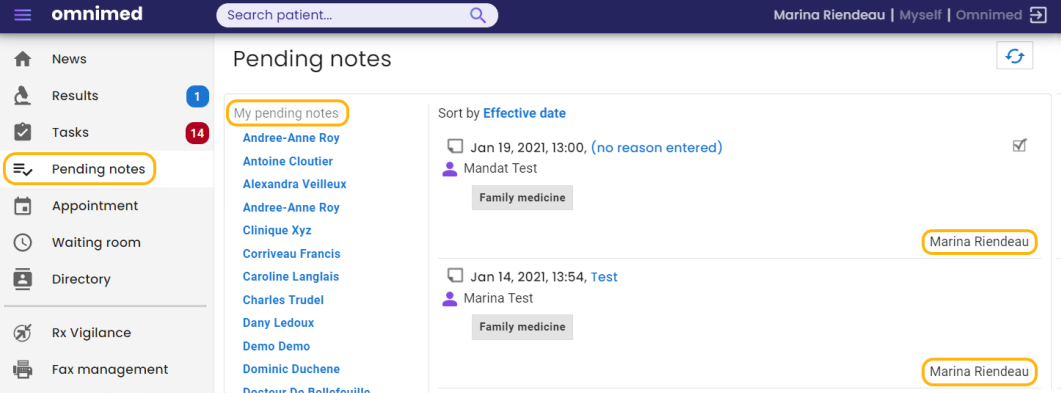
- Click on the title of the note to access and finalize it;
- Make your changes;
- Click the Complete button at the bottom of the note to complete it.
⚠️ Please note that only your saved and not completed notes are displayed in the Pending notes module. As soon as the note is completed, it disappears from this module. If no note appears, it means that you have no note saved, but not completed.
Review your colleagues' notes to complete
The Pending notes module also allows you to review notes from healthcare workers for whom you have a mandate. To countersign a colleague's note, you can access the saved notes of another person in your institution.
To do this, click on the name of a healthcare professional from your clinic in the left section of the Pending notes module:
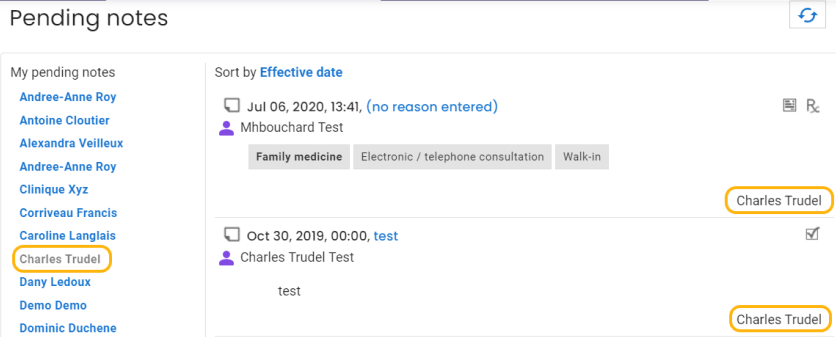
⚠️ To view the notes for which you are the author again, click on My pending notes at the top of the list.