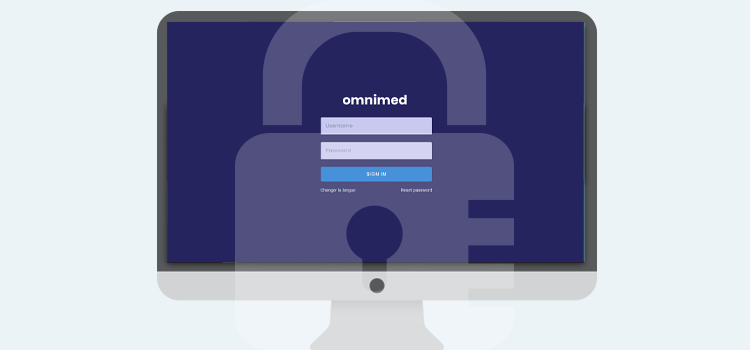
It is possible for you to reset your password and your security question, without having to contact our support team.
Your security question
The first time you connect to the application, you will be prompted to set a security question that will be linked to your username.
It’s possible to modify it by clicking on Change my security question in your user profile.
- Click on your first and last name at the top right corner to access your user profile.
- Click on Change my security question under your first and last name.

- You will be redirected to the login page and will need to log in again.
- Select a question that will not change in time. For example, choose "Year of birth of my child" instead of "Age of my child".
- Click on Submit.
Password reset and Reset password function
Please note that to be able to reset your password, you must have added your email address. This way, we are able to send you a temporary password by email.
- Click on Reset password on the connection page.
- Enter your username.
- Answer your security question. This step allows us to confirm you are the person you pretend to be.
- Look in your mailbox, an email with a temporary password will be sent to the email registered in your user profile.
⚠️ Take a look at your spam emails! - Click on Return to CAS Login.
- Use the temporary password to log into Omnimed. In order to avoid transcription errors, copy and paste the password.
- Type a new password.
- Enter your Omnimed ID and your new password. Your new password must meet specific criteria:
- At least one uppercase and one lowercase
- At least one number
- A minimum of 8 characters
- Does not contain your first name
- Does not contain your last name
- Does not contain Omnimed ID
- Identical password in both fields

Please note that if you have locked your account following 5 unsuccessful login attempts, you need to use the Reset password option.
ℹ️ For security reasons, you must change your password every three months.