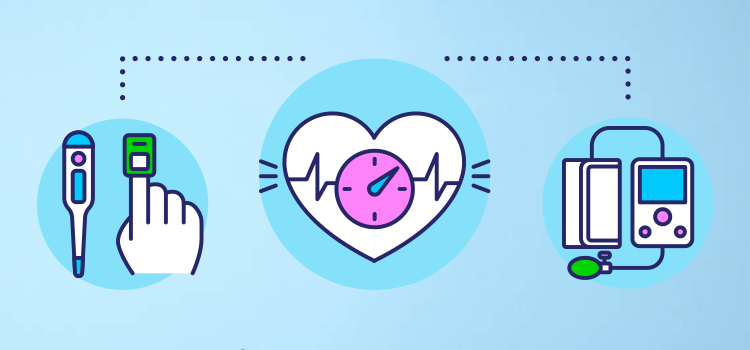
You can document and consult your patients' vital signs by using the Vital Signs box in the patient record summary.
Add a vital signs observation
- Click on the + in the upper right corner of the Vital signs summary box to add a vital sign observation.

It is also possible to add a vital sign from the Vital Signs Grid by clicking on the stethoscope icon. - From the Add a vital signs observation window, document your observations in the associated fields, and click on the Add this observation button to save your entry.
 The addition of a vital signs observation is logged at the bottom of the current clinical note in the Clinical note content section of the clinical note.
The addition of a vital signs observation is logged at the bottom of the current clinical note in the Clinical note content section of the clinical note.
ℹ️ Please note
- When entering data, you have the choice of using the metric or imperial system. However, once documented, the data is displayed in metric.
- The time of observation (format hh:mm) is optional.
- The body mass index (BMI) and body surface are calculated based on previously entered data.
Consult the observations of vital signs
Vital signs grid
Click directly on the title of the Vital Signs summary box to view the observations entered in the grid form.
You can add a vital sign observation from the vital sign grid by clicking on the stethoscope icon in the upper right corner.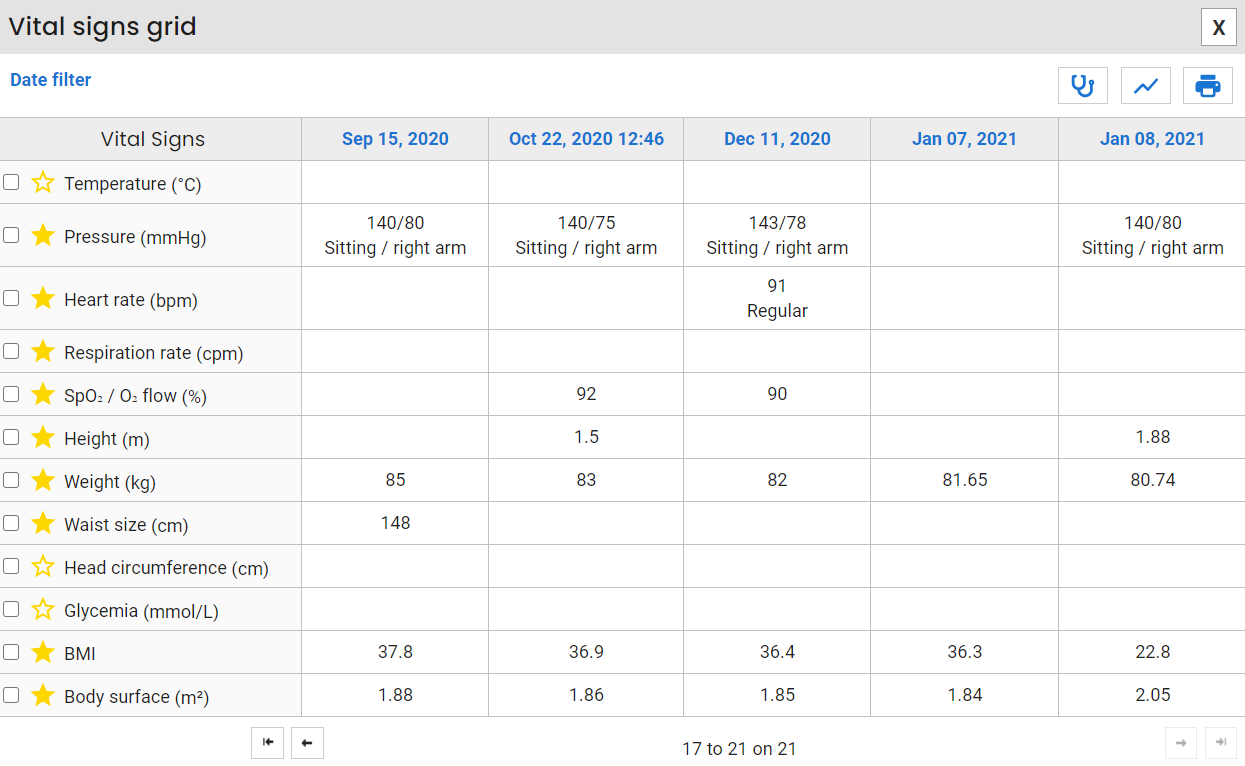
Vital signs graphic
You can also view these observations in graphical form. To do so, checkmark the desired indicators and then click on the graph icon to display the vital signs graphic from the selected indicators. You can print this graph by clicking on the printer icon in the upper right corner.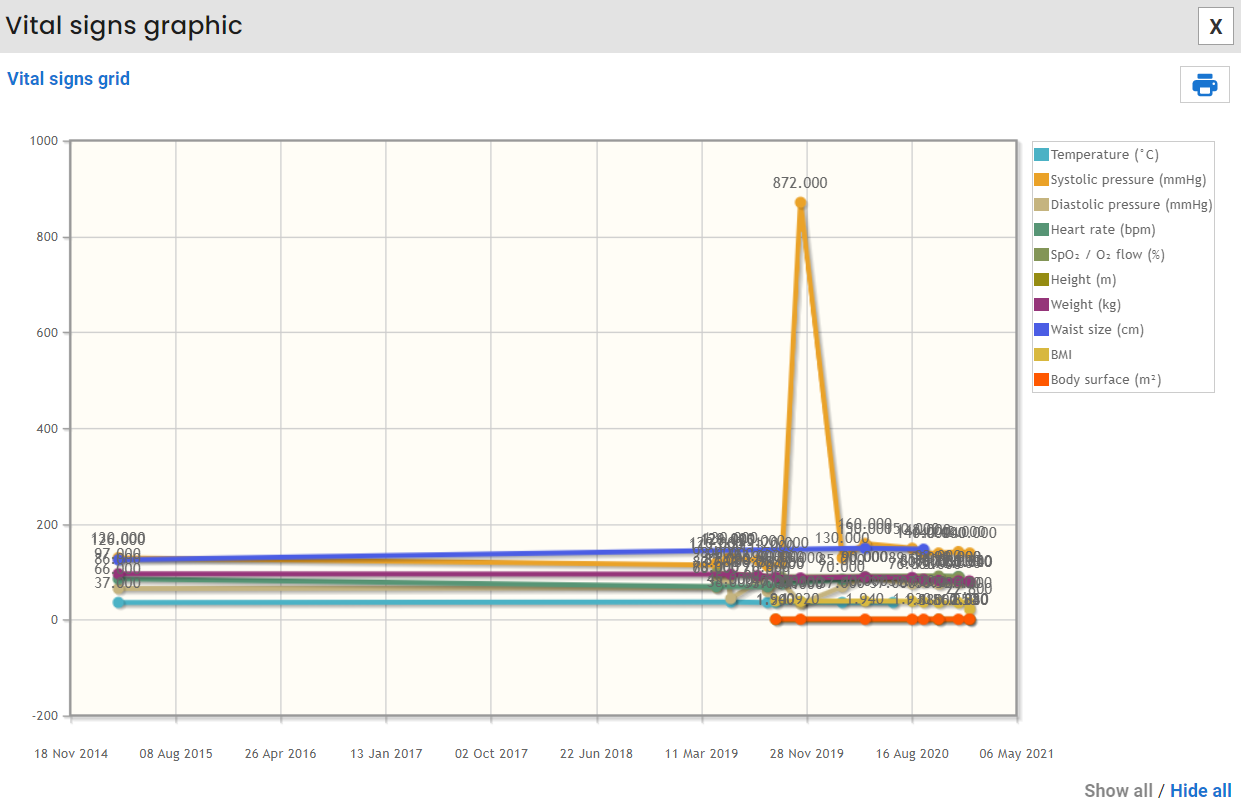
Growth charts
Click on the printer icon of the Vital signs grid to view and print the growth charts.
Choose the vital signs to display in the summary
The Vital signs grid allows you to choose the vital signs to display in the record summary by clicking on the associated star. Note that the star is selected by default when adding a vital signs observation. The latest observation will then be presented immediately when the records are opened.
Modify/delete a vital signs observation
To modify or delete a vital signs observation:
- From the Vital signs grid, click on the date of the observation to be modified to open the Modify a vital signs observation window.
- Edit the data and click on the Edit this observation button or click on the garbage icon at the top right to delete the observation.
