
To make it easier to book an appointment and to know which professional is following the patient, it is possible to indicate to the Administrative center of the patient who their responsible healthcare workers are for your institution.
The documentation of the responsible healthcare worker also allows you to generate the Liste des patients par intervenant responsable via our Reports module.
- Access the Administrative center.
- Click on Modify in the Administrative information section.
- In the Responsible healthcare worker field of the same section, type the first letters of the healthcare professional's name to document and select it from the list.
- In the Role field, manually type the role of the caregiver.

- Click on the + at the end on the right to add another caregiver.
- Click on Save.
⚠️ Note that the caregiver must be part of your institution. If you manually enter a name and it is not one of the choices offered, the information cannot be saved.
ℹ️ Please note
- To delete a responsible healthcare worker, click on the X at the right of the caregiver to be deleted.
- To modify a responsible healthcare worker, click in the field to modify, then edit the information.
See who is the patient's family doctor
From the Administrative center, it is also possible to see with whom the patient is registered at the RAMQ (including whether the registration is FMG or non-FMG). This information is imported directly from the RAMQ and cannot, therefore, be modified from the EMR.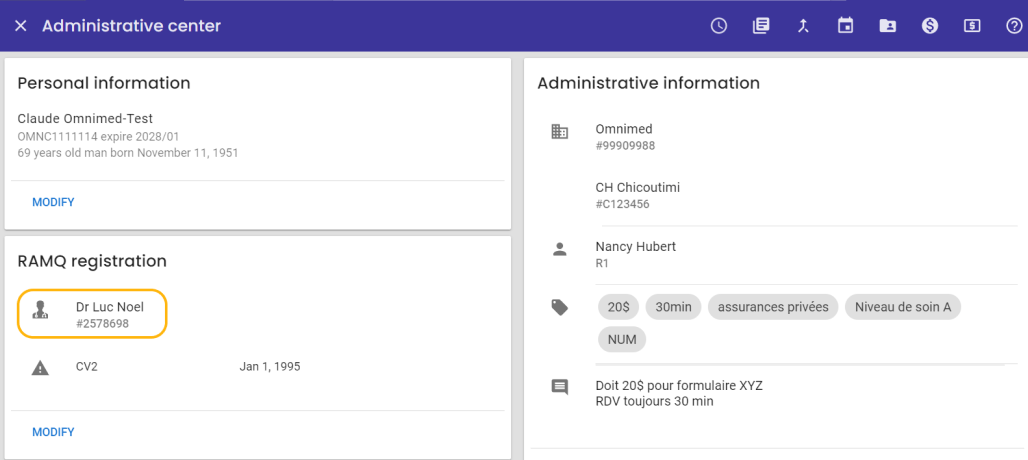
However, our partnership with Xacte allows the patient to be registered with a family doctor directly from the patient's Administrative center. Here's how: Register a patient with the RAMQ from the Administrative center