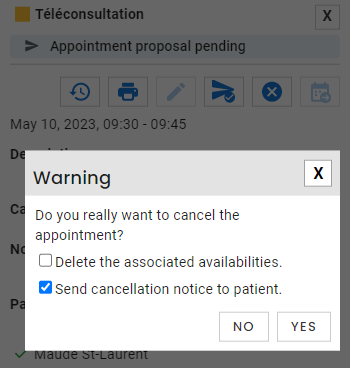If your clinic is still configured with the RVSQ, this feature is not available.
In order to speed up the process of scheduling appointments, it is possible to propose an appointment to the patient by email or SMS rather than having to reach them by phone. This process is well suited in the context of waiting lists and follow-ups, as well as for regular check-ups for your registered patients.
Send an appointment proposal to the patient
From the Appointment module:
- Follow the steps to assign an appointment.
- Validate the contact information and the selected mode of communication. Make changes if necessary.
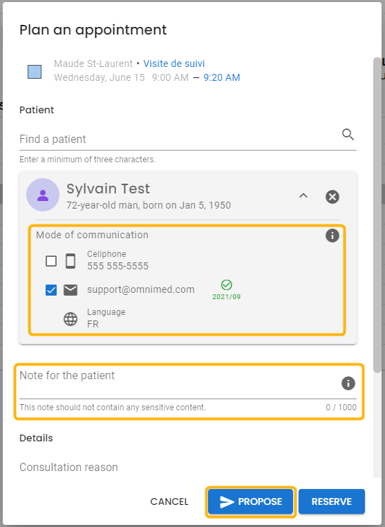
- Write a note for the patient (optional) and add the consultation reason if desired (if there is no consultation reason, the activity will be displayed).
- Click on the Propose button.
⚠️ If the transmission associated with the selected mode of communication fails (e.g. wrong email address, cell phone number out of service), the appointment proposal will be automatically cancelled and will obtain the status "To reassign".
Track the status of an appointment proposal
Appointment proposal pending
The paper airplane icon appears to the left of a proposed appointment to indicate that an appointment proposal is pending.
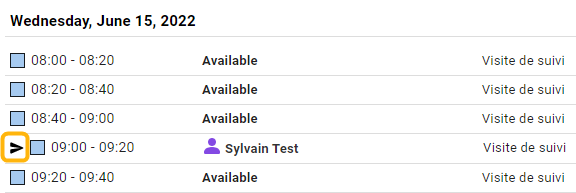
Managing pending appointment proposals
The pending appointment proposal has no expiration time, i.e. it remains pending until the patient accepts the appointment or the proposal is cancelled. This method of booking appointments does not fit in with the management of walk-ins or any other short-term appointments.
We recommend that you define a review process for pending appointment proposals, so that patients who have not responded to the proposal after a certain period of time are contacted by phone.
Appointment proposal accepted
Process on the patient's side
To accept an appointment, the patient must click on the Accept button.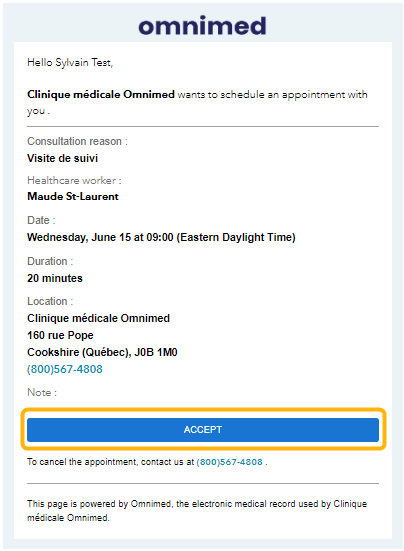
To accept the pending appointment proposal for the patient from the Appointment module:
- Click on the proposed appointment to access the appointment details window.
- Click on the Accept the appointment button (paper airplane icon).
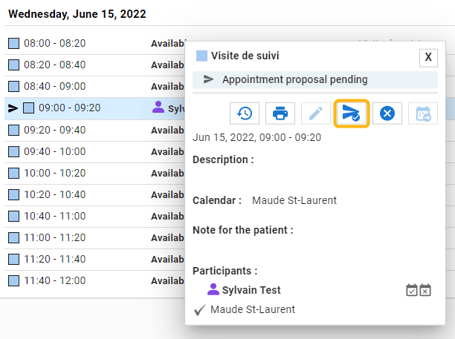
Once the patient has accepted the appointment, the paper airplane icon disappears and the appointment is officially assigned.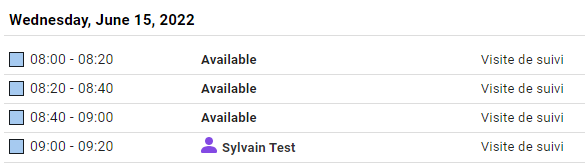
Appointment proposal cancelled
Process on the patient's side
To cancel the proposed appointment, the patient must call the clinic at the number indicated in the appointment proposal. The refusal of an appointment is not automated at this time.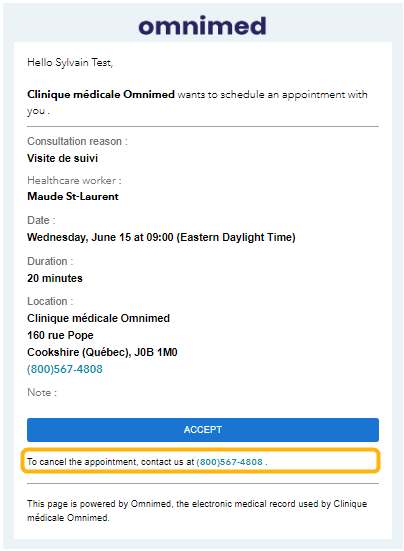
To cancel the pending appointment proposal:
- Click on the proposed appointment to access the appointment details window.
- Click on the Cancel appointment button.
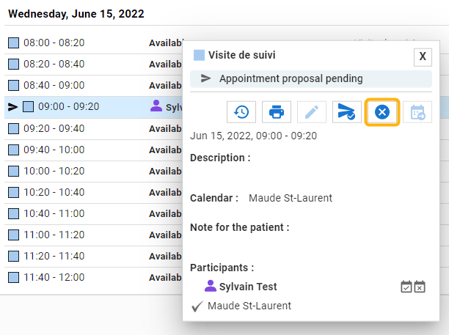
- Confirm the cancellation in the window that appears. A cancellation notice is sent to the patient if the box Send cancellation notice to patient is checked.