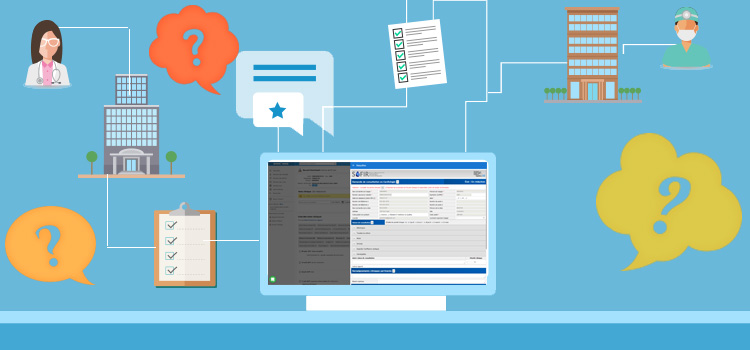
The Requests summary box allows the transmission of request forms for prioritized access to specialized services (APSS). You will find below the most frequently asked questions. Here is the list of frequently asked questions.
- How can I make sure that my form has been transmitted properly and that nothing else needs to be done?
- If the doctor fills out the form and then sends a task to the administrative staff for them to add the prerequisites, can they send the request to the CRDS?
- Can a medical resident or a nurse send a request to the CRDS?
- Can I import prerequisites directly from Omnimed's EMR?
- Can I see or modify requests that have been created in another institution?
- When I open the Requests summary box, the list is empty. What is happening?
1. How can I make sure that my form has been transmitted properly and that nothing else needs to be done?
In the list of forms that have been already filled (left section), the status of the requests that are sent and completed is "Transmitted".
Please note that a form can be submitted even if prerequisites are missing, in which case the CRDS may deny the request. Therefore, the prerequisites must be attached and the "Envoyer au CRDS" button must be pressed again to resubmit the request.
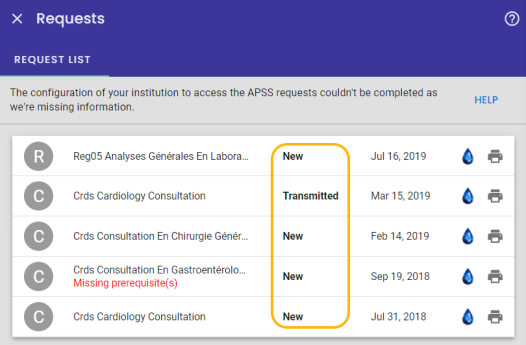
2. If the doctor fills out the form and then sends a task to the administrative staff for them to add the prerequisites, can they send the final form to the CRDS?
Yes! The physician must be involved in the process (he must have clicked "À compléter" at some point). The doctor could open the form, fill it out and click "À compléter". Then, when the administrative staff receives the task to add prerequisites, they will be able to open the form, add the attachments and send the request.
We invite you to read pages 12 to 15 in the Guide de formation / référence de SAFIR sur l'accès priorisé aux services spécialisés (APSS) (available only in French), as they contain good examples of the different processes involving the administrative staff, the medical resident, the nurse, the doctor, and the medical resident.
3. Can a medical resident or a nurse send the request to the CRDS?
Yes! As mentioned above, for the request to be sent, the doctor must take action at some point in the process. He only has to open the request, review it and click "À compléter" so that the nurse and resident can send the request.
We invite you to read pages 12 to 15 in the Guide de formation / référence de SAFIR sur l'accès priorisé aux services spécialisés (APSS) (available in French only), as they contain good examples of the different processes involving the administrative staff, the medical resident, the nurse, the doctor, and the medical resident.
4. Can I import a prerequisite directly from Omnimed's EMR?
Since September 4th, 2018 update, you do not have to attach the prerequisites available at QHR to your requests. If it is the case, you just have to check the box Results are available in the DSQ.
For the prerequisites that are not available in the QHR, unfortunately, at the moment, it is not possible to get a document directly from the patient record and to attach it to the APSS request. For now, you must save the information on your computer in a PDF format, open the request, and then add the attachment.
The "Attach files" feature (which is available in the note, in the APSS requests, and the CNESST forms) allows browsing your computer, not Omnimed's EMR.
For the steps to follow, see the article Attach prerequisites to the consultation request form for specialized services (APSS).
5. Can I see or modify requests that have been created in another institution?
For all requests created in another institution, you can click on the small printer beside the request you want to see. If you try to open the request by clicking on it, a notification will appear at the bottom right to tell you that you are not authorized to modify the request.
You can see and modify all requests that have been created in one of your institutions (your account must be configured with the institution).
6. When I open the Requests summary box, the list is empty. What is happening?
You might see at some point the message "No request could be found" instead of the list of forms; it means that SAFIR is down and that we can't display the forms. When this message is displayed, you won't be able to fill a new request or view an active request. This situation should not last and it should happen rarely.
For the rare cases where the APSS requests list does not appear due to the expiration of the SAFIR session, the user can reconnect directly in the Requests summary box. Your connection to Omnimed is maintained, but you will need to re-enter your login information to access the Requests summary box.